Dr.Web Launcher beta available to Android users
Dr.Web beta versions news | All the news
December 27, 2012
The new application features a native secure Dr.Web browser in which you can block access to inappropriate online content divided into categories: known sources of viruses, gambling, drugs, adult sites, etc.
Dr.Web Launcher is a good solution for families where one tablet is used by parents and a child, or when several employees work with a single device. Also, this feature will be useful to configure devices belonging to children, so that parents know that their child is protected from inappropriate content on the Internet.
The application provides an easy way to switch between user accounts. The beta-version enables any user to create profiles and change settings while in the officially released program these options will be available only to an administrator who will have to enter a password to modify these settings.
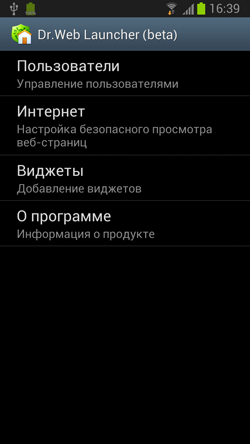 | 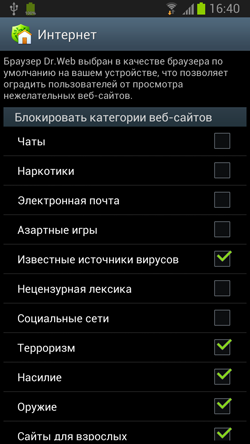 |
Dr.Web Launcher supports Android 4.0 or higher.
To install the beta version of Dr.Web Launcher, go to Google Play, search the list of applications for Dr.Web Launcher (beta), and click "Install". The application will be installed automatically.
We invite beta testers to participate in the testing of Dr.Web Launcher. Share your opinion about the product, make suggestions and comments on our forum.