Dr.Web AV-Desk Proxy — Improve Your Performance!
All the news | News on Dr.Web AV-Desk | News on update
May 21, 2012
The main purpose of the new Dr.Web AV-Desk Proxy component is to provide communication between the Dr.Web Server and Dr.Web agents installed on users' computers where direct network connectivity between them is impossible.
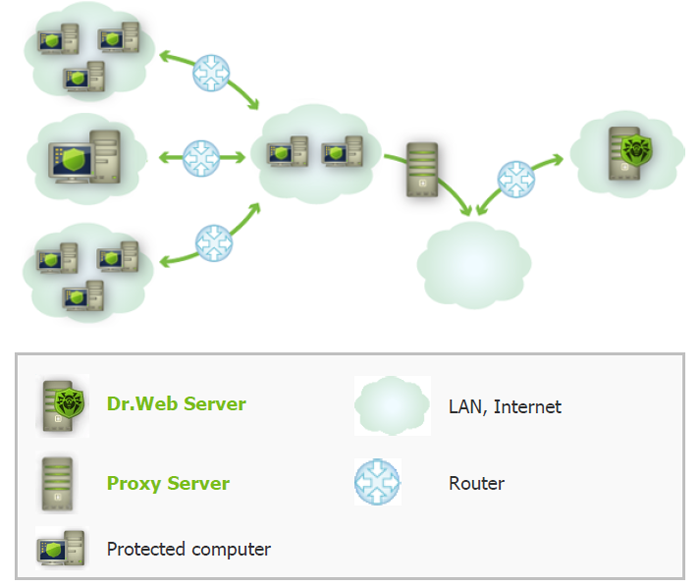
The component supports a variety of protocols, such as TCP/IP, IPv6, IPX, and NetBIOS, and allows data to be sent between the Dr.Web Server and agents in accordance with proxy settings. In addition, Dr.Web AV-Desk Proxy caches agent updates transmitted by the server. This makes it possible to significantly reduce network traffic and the time it takes to update user agents.
Dr.Web AV-Desk Proxy, as well as the installation and configuration manual, are available to Doctor Web partners in the My Account area.
About the Dr.Web AV-Desk Internet Service
Dr.Web AV-Desk is an Internet service that provides a package of online IT security services for the protection of an unlimited number of subscriber computers from viruses and spam. The deployment of Dr.Web AV-Desk lets a service provider’s subscribers use the Dr.Web Anti-virus as a service: they can choose how long they want to subscribe, renew their subscriptions automatically, and that means, they can decide for themselves how much they want to spend on anti-virus security. Providing an anti-virus as a service ensures its instant delivery and easy subscription management for home users and business customers.