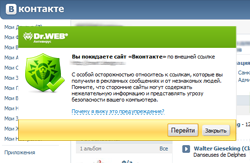Updated Dr.Web LinkChecker for social networking sites and web-surfing
All the news | News on Dr.Web products | News on update
May 19, 2011
Now in addition to Internet Explorer, Opera and Mozilla Firefox Dr.Web LinkChecker also supports Google Chrome and Safari.
Changes affected scanning options for social networking web-sites—now Dr.Web checks all external links from FaceBook and VKontakte while warning the user about trying to move to a third-party site and to check the link (this innovation doesn't work in Internet Explorer and the feature is available in Opera as a special extension). It is also possible to enable or disable this option in Dr.Web LinkChecker settings.
Another innovation enables users to check malformed URLs such as _http: / / virus.com even if one can't follow the link by clicking on it. Users of social networking web-sites often receive such links leading to malicious sites, however, malformed URLs may also be found on other web resources. Dr.Web LinkCheker can find such links in a selected piece of text, convert it to the standard format and scan the linked content (in all supported browsers except Internet Explorer).
To take advantage of the updated Dr.Web LinkCheckers, just download and run the new version for your browser. The extension for Internet Explorer hasn't been updated.
Dr.Web LinkChecker is also included in the distribution of personal Dr.Web products for Windows.