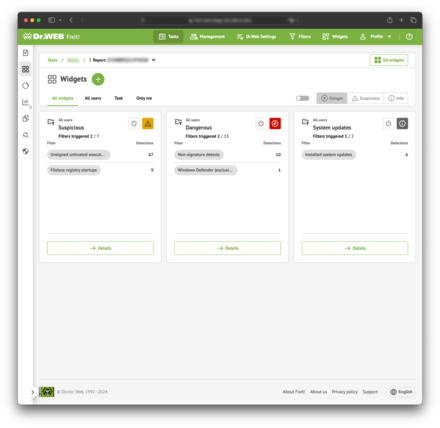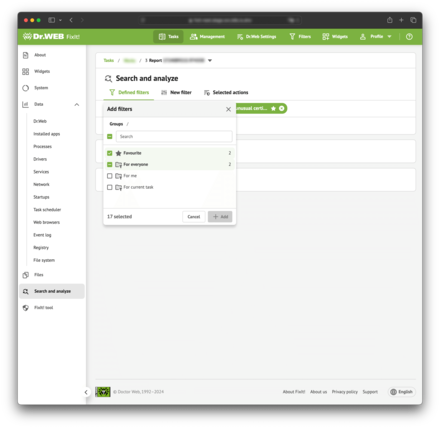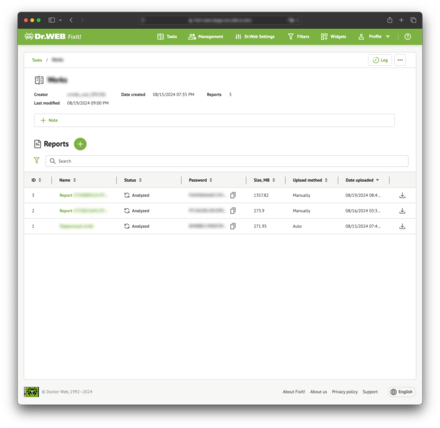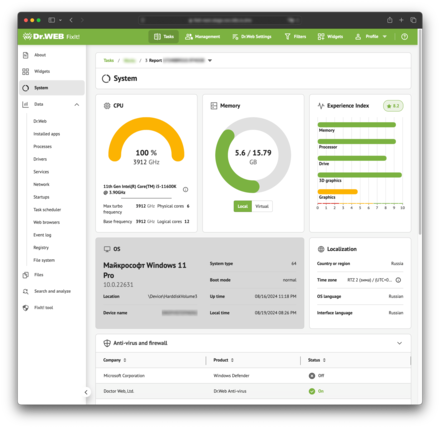Widgets and other innovations in the latest Dr.Web FixIt! release
Hot news | All the news | News on update
October 9, 2024
What's new in Dr.Web FixIt!:
- The widget panel page allows service operators to keep track of identified security issues in real time. Widget information filters are applied to the current analysis report automatically. Thanks to the at-a-glance analysis view and data filters, detected system anomalies get highlighted instantly—this makes the task of service operators much easier. In addition to the pre-configured widgets—"Suspicious", "Dangerous" and "System updates", operators can create the custom widgets that will best suit their system analysis tasks. Widgets also provide access to detailed information about identified security issues.
- In the "Search and Analyse" section, operators can now add filters to their favourites, which also helps speed up information security incident examinations. In addition, the service now allows multiple filters or an entire filter group to be applied for subsequent actions.
- The Tasks section’s layout has been changed. Now operators can download reports while a system analysis is still in progress. Thanks to the ability to access a report before an analysis is complete, operators are able to respond to security incidents more promptly. The System page layout has also been updated to provide additional details and present information in a more clear-cut way.
- Thanks to the ability to generate and download a curing script for the specific system being examined, redownloading the utility for a current analysis session is no longer necessary.
- In the Network section, the DNS cache can now also be analysed. This may help operators identify malware's attempts to communicate with its C&C (command and control) servers.
- The Quarantine tab has been added to the "Dr.Web" section. It contains information about isolated malicious objects from the machine where the corresponding report data was collected.
- The Dr.Web FixIt! user guide has also been updated.
You can request demo access to Dr.Web FixIt! here.