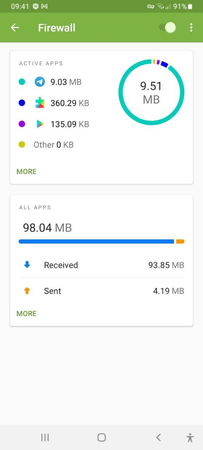Components upgraded and additional free usage options in Dr.Web Security Space 12.8.0 for Android
Hot news | All the news | News on update
June 9, 2022
Security components readily available right after installation
Now, the Security Auditor, Dr.Web Scanner, the file monitor SpIDer Guard and the components' settings are available to users even before license registration—as soon as they download the app, accept the EULA terms and grant Dr.Web the necessary permissions.
Firewall improvements
Adjustments have been made to the component's routines and interface (including specific UI tweaks for Android TV). New options have been introduced.
New in the Call and SMS Filter
The component's routines have been re-adjusted to change the way call and SMS notifications are blocked. Because of this, after updating the application, users will be required to grant additional permissions for the Call and SMS Filter.
Upgrades for the URL-filter
The URL-filter now supports Firefox Focus and incorporates fixes for the component's defects related to using it with Yandex.Browser.
Scanner and Parental Control improvements
The update introduces minor adjustments to the components as well as UI tweaks for the Parental Control.
Changes affecting the Anti-theft
If Dr.Web is unable to recognize a carrier ID, only information about the known mobile operators will be displayed.
Security Auditor updated
Now the component requests permission to use pop-ups.
Furthermore, changes have been made to the notifications associated with trusted apps. This ensures that Dr.Web can work properly on devices powered by Andoid 8.0 and later. The notification display parameters are available in the corresponding section of the device’s settings. Minor adjustments have also been made to license validation and verification routines.
If you downloaded the Dr.Web app from Google Play, the updates will be downloaded and installed automatically. If you disabled automatic updating on your device, go to Google Play, select Dr.Web Security Space or Dr.Web Security Space Life on the application list, and tap "Update”.
If you're experiencing problems resulting from restrictions imposed by Google Play, it is recommended that you switch your Dr.Web license to the subscription-based format for continuous stable operation of the app. To change your license format, you will need to provide your Google Play order number. Alternately, you can also contact Doctor Web's technical support service.
To update the app via the Doctor Web site, you need to download a new distribution file and run it on your device. If you’ve enabled the “New app version” option in the settings, a notification will be displayed whenever the virus databases are updated. You can start the download directly from this dialogue box.