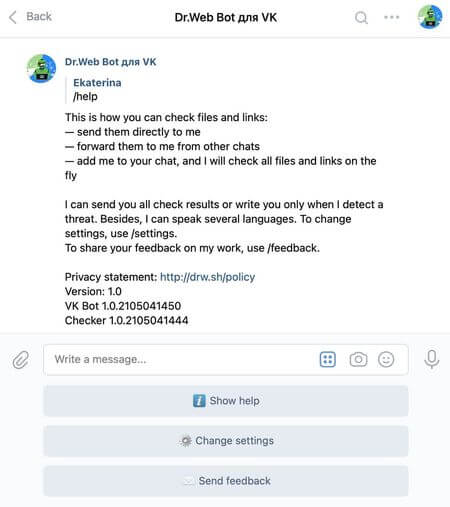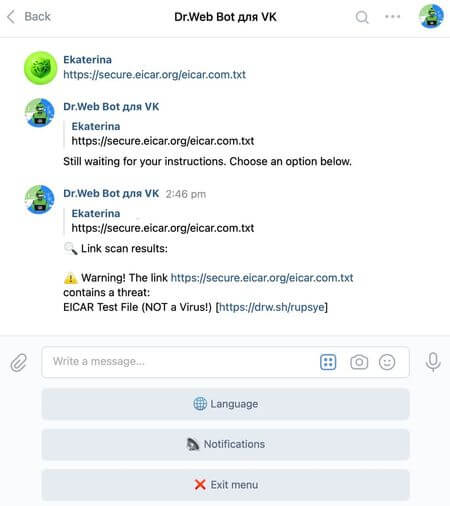Safer social media activities with DrWebBot for VK
Hot news | All the news | News on Dr.Web products
August 5, 2021
Users can interact with the bot either by forwarding their links and files to the bot with their personal messages or adding the bot to their conversations. If the second option is selected, the bot will examine the content in real time. Please note that the bot will require administrator permissions in your conversation in order to scan links.
Documents (archives, text files, ebooks, etc.), as well as links and attachments in comments and posts (documents, wiki pages and notes), are examined. Because on VKontakte all uploaded images are compressed to the JPEG format and no original images are saved, the images aren't scanned by the bot. The maximum allowed file size for scanning is 200 MB.
The bot makes use of Dr.Web Cloud and the virus databases to detect and neutralise brand-new threats that may lurk in social media messages.
You can configure the bot to report on the results of each scan or instruct it to only alert you when an actual threat is detected.
To start using DrWebBot for VK, open this link. To configure the bot, use the ‘/settings’ command. Here you can also select the language for interacting with the bot and how the bot will notify you about scan results.
Please note that currently the bot can only communicate with users in two languages: English and Russian.