Dr.Web Light 11.4.1 for Android released
Hot news | All the news | News on update
December 13, 2019
New:
- The ability to unlock devices running Dr.Web Security Space for Android using the new component Notifications from Friends;
- A new notification channel added – “Notifications from Friends”; and
- The ability to disable program scan notifications in the application settings added;
- Support for 64-bit architecture added.
- The update also delivers minor tweaks and improvements.
If you downloaded the Dr. Web application to devices running Android 4.4 and later from Google Play, the updates will be downloaded and installed automatically. If automatic updates are disabled on your device, you need to go to Google Play, choose Dr.Web Light on the application list, and tap "Update".
The users of devices running Android 4.0 - 4.3 will need to download the product from our website.
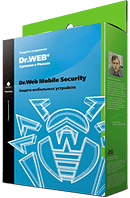
Your Android needs protection.
Use Dr.Web
- The first Russian anti-virus for Android
- Over 140 million downloads—just from Google Play
- Available free of charge for users of Dr.Web home products