January 29, 2019
New! Now you can access My Dr.Web Portal from a mobile device—thanks to its new adaptive design, you’ll be able to work comfortably with the Portal’s content from your smart phone or tablet.
New! Widgets at the top of each page let you contact Doctor Web's support service quickly or search the website.
Even more widgets will become available soon.
New! If some of your licenses haven't been activated yet, when you sign in to the Portal for the first time, you will instantly be directed to the Licensing page showing information about these licenses and an invitation to activate them.
New! In the Licensing menu you can now sort licenses by status: you can choose to view information only about the licenses you haven't renewed and renew them, filter the data to see only your active licenses, and download key files or applications. Information about all blocked licenses is available on a separate page.
New! Because website accounts are linked with the Portal, you no longer need to enter your login and password to move to drweb.com from the Portal and vice versa.
New! The Download Wizard is now accessible on the Portal. Just select the product you need from the list, and the information about all the licenses you have for the product will appear. Then you will only need to press Download—you will be directed to the Download Wizard as soon as you choose a product.
New! If you require complete information about a certain license—its validity period, available products, technical support availability, etc.— just click on the serial number link (available if the number has been activated). The License Manager will open. All the license information will be displayed automatically.
New! The Support section (probably the most important one) has been revamped to further improve its usability. Here, business customers can view all of their support queries (new, open, closed, pending) and quickly navigate to the desired request category.
You can also watch the video about the Portal's services (the information relevant to business users appears at 38 seconds).
New! The Supplier section now also contains information about a supplier's certificates and the availability of Dr.Web-certified professionals on their staff. On this page, you can also recommend your supplier to other users. Now Dr.Web users can learn more about their license suppliers.
In the Accounts section, users with administrator permissions can create subsidiary User accounts for other staff members and manage My Dr.Web Portal access permissions.
If you have forgotten your My Dr.Web Portal password, recovering it will be easier: enter your registered email address or the login you received after registration.
Welcome to the redesigned My Dr.Web Portal:
- To access the portal, click here;
- If you are a registered user, use this link.

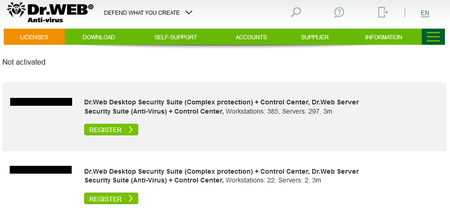
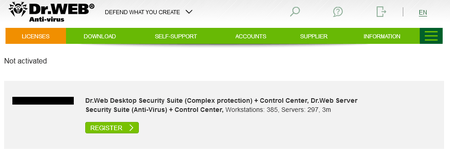
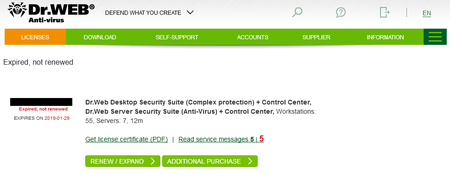
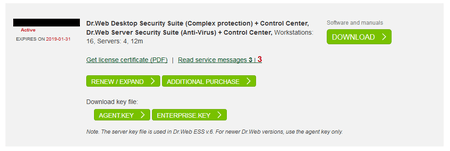
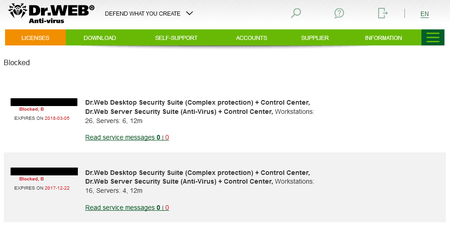
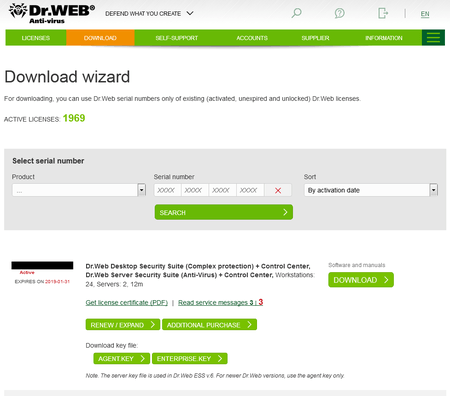
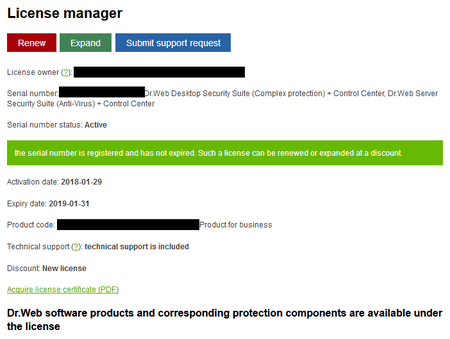
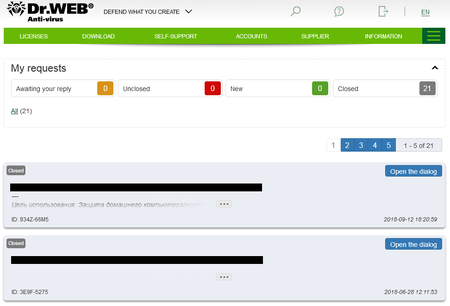
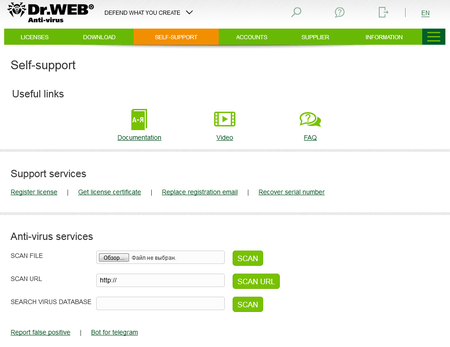
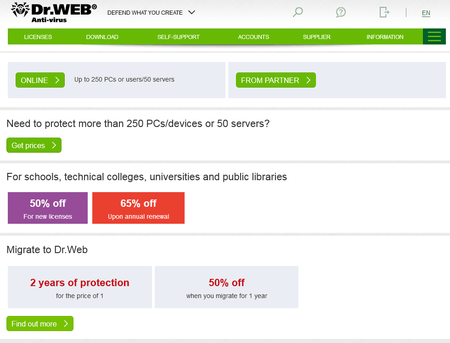
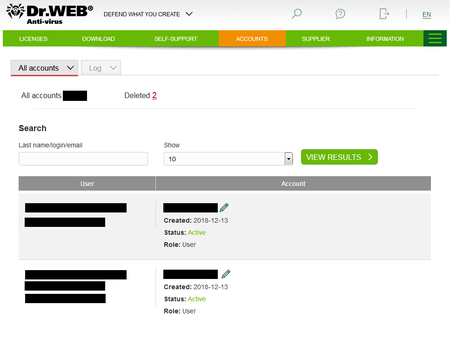
![[VK]](http://st.drweb.com/static/new-www/social/no_radius/vkontakte.png)
![[Twitter]](http://st.drweb.com/static/new-www/social/no_radius/twitter.png)
![[facebook]](http://st.drweb.com/static/new-www/social/no_radius/facebook.png)

Tell us what you think
To ask Doctor Web’s site administration about a news item, enter @admin at the beginning of your comment. If your question is for the author of one of the comments, put @ before their names.
Other comments