December 10, 2018
New in Dr.Web 12 for Windows Servers:
- A significantly expanded range of program features;
- A wider range of system components being protected;
- Advanced scanning technologies;
- Heuristic algorithms with expanded detection capabilities;
- Enhanced behaviour analysis routines;
- The ability to use a variety of sources to decide how harmful a file or process is, rendering a maximally reliable verdict.
Access protection component settings, tools and statistics in a single Security Center window.
Preventive Protection
Dr.Web’s array of Preventive Protection technologies is responsible for analysing the behaviour of running applications and all system processes. The technologies provide protection from ransomware and exploits.
Hackers try to extort money from users by encrypting their data, blackmailing them, shutting them out of their computers, and then stealing and selling their personal data. Use the Devices and Personal Data section to restrict access to removable media and stay protected and keep your system safe.
New! Data Loss Prevention
Although the new Dr.Web protection component has the same name as in Dr.Web versions 9-11.5, the routine governing its operation is now completely different. This is indeed a new tool whose operation is no longer based on the periodic creation and protection of backup copies but on the non-stop resident protection of user-selected folders. Your files will remain under the component's protection until such time as you yourself disable it.
Data Loss Prevention needs to be turned on and configured.
To upgrade to version 11.0, run the new installer on a computer that already has Dr.Web Anti-virus for Windows Servers installed on it. Important: the product can't be installed and used on computers running Windows Server 2003.

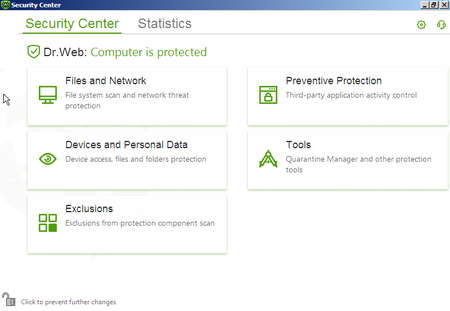
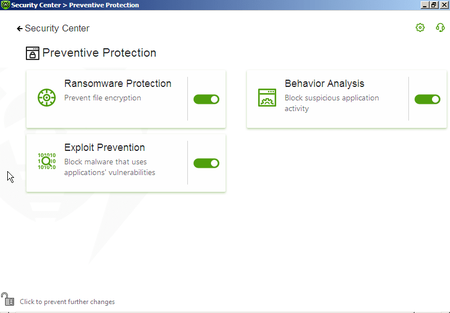
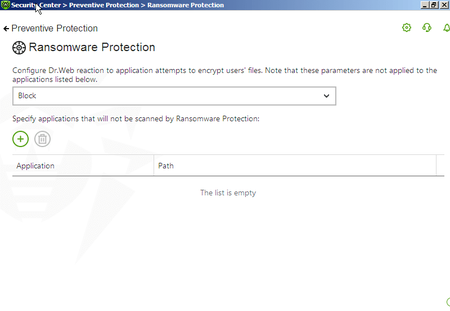
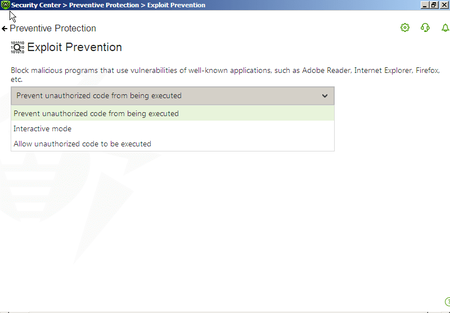
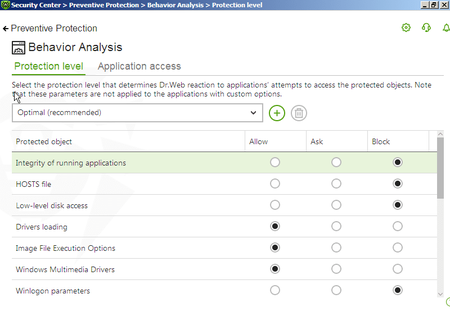
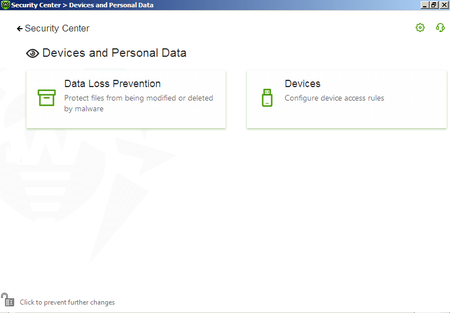
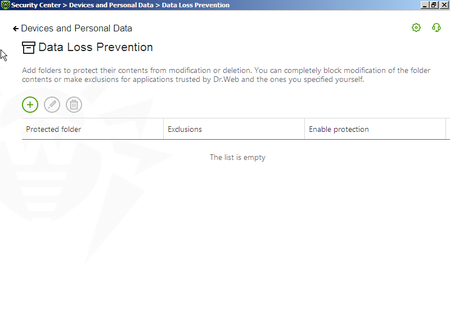
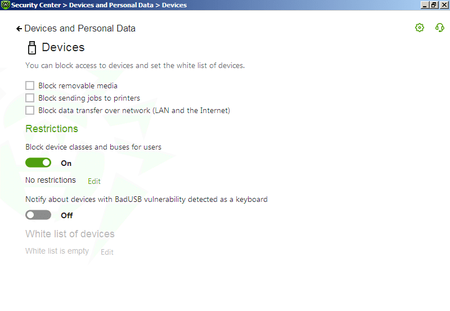
![[VK]](http://st.drweb.com/static/new-www/social/no_radius/vkontakte.png)
![[Twitter]](http://st.drweb.com/static/new-www/social/no_radius/twitter.png)
![[facebook]](http://st.drweb.com/static/new-www/social/no_radius/facebook.png)

Tell us what you think
To ask Doctor Web’s site administration about a news item, enter @admin at the beginning of your comment. If your question is for the author of one of the comments, put @ before their names.
Other comments