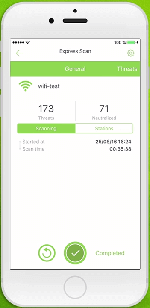Dr.Web CureNet! 11.0 released
Hot news | All the news | News on Dr.Web products | News on update
September 22, 2016
Improvements in the new version include:
- Windows 10 support.
- Updating over HTTPS; Dr.Web CureNet! administration console updates can now be retrieved from Doctor Web's servers.
- A scan exceptions list can now be indicated.
- If the new option Use less network bandwidth is enabled, the scanner software will be uploaded to the target hosts in serial mode rather than simultaneously, and the interval for gathering statistics will be increased. In addition, adjustments have been made to ensure that the scanners utilize fewer hardware resources on target machines.
- If no account information is available for a selected host, a corresponding warning is displayed.
- An administrator can now specify the network ports to be used by the administration console and on remote machines.
- Filters are now available for scanning reports. The latter now include information about the target host operating system.
- Specifying paths for custom scanning is now easier. The custom scan parameters can be saved in an administrator profile.
- Faster host searches; streamlined distribution of software for scanning.
Furthermore, the following issues have been resolved in Dr.Web CureNet!:
- An error that kept exceptions for Dr.Web CureNet! processes from being created correctly if multiple profiles were available for Windows Firewall.
- An upgraded routine for retrieving statistics while the option to block access to the network during scanning is enabled.
- The update has also made the utility's modules more stable.
If you have a serial number for a commercial or demo license, you can download Dr.Web CureNet! 11.0 from the site or at download.drweb.com/curenet.