July 26, 2016
Similarly to the version for Windows, Dr.Web CureNet! Wizard for iOS does not require that an anti-virus be installed in order to scan target hosts for threats.
Scanning and curing are performed even if computers have other anti-viruses installed on them. You can disable network access for a target machine while it is being scanned to avoid a recurring infection or to prevent an infection from spreading to other network nodes. No matter where they are located, administrators can receive scan result reports.
Dr.Web CureNet! Master for iOS key features:
- Initiates scanning remotely; allows the anti-virus's response to be managed if a threat is detected;
- Cures infected objects;
- Scans email files, archives, and packed objects;
- Virus databases and program modules are updated regularly.
Although the utility effectively exposes malicious programs that have managed to go undetected by other anti-viruses, it is not designed to provide a network with real-time protection from viruses. For comprehensive endpoint security, Doctor Web recommends using other Dr.Web products.
To date, the program supports the Russian, English, French, and German languages. Download Dr.Web CureNet! Master for iOS in the Apple Store.

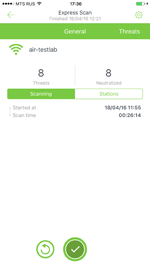
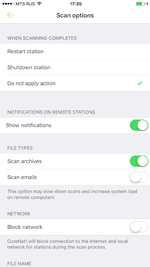
![[VK]](http://st.drweb.com/static/new-www/social/no_radius/vkontakte.png)
![[Twitter]](http://st.drweb.com/static/new-www/social/no_radius/twitter.png)
![[facebook]](http://st.drweb.com/static/new-www/social/no_radius/facebook.png)

Tell us what you think
To ask Doctor Web’s site administration about a news item, enter @admin at the beginning of your comment. If your question is for the author of one of the comments, put @ before their names.
Other comments